I have a VM guest built with MDT all ready and waiting to be captured. Here is a CA diagram that shows the process.
 |
| Steps to create an OSIM |
Step 2 - Use 'Register OS Image' Wizard to get the Image on the domain manager.
Step 3 - I created a SW job to deploy the OS to the boot server using the default procedure 'Add to boot server' the job failed with:
Exit code 1 indicates possible error [SDM228001]
Delivery Trace:
[10/5/2011 4:35:50 AM] INIT 1484 - 1485
[10/5/2011 4:35:54 AM] READ_FILTERING
[10/5/2011 4:35:54 AM] CONNECTING
[10/5/2011 4:35:55 AM] IN_PROGRESS 0%
[10/5/2011 4:36:03 AM] WRITE_FILTERING
[10/5/2011 4:36:03 AM] COMPLETE
Job Output:
ImageProduct: 'STWIN7-2':'12.1.0/00'
DSM base directory: C:\Program Files (x86)\CA\DSM
Boot server directory: C:\Program Files (x86)\CA\DSM\Server\\SDBS
ManagedPC directory: D:\CA\managedpc
ManagedPC logon user: canonprv
Image folder: STWIN7-2
Camenu files: STWIN7-2.cmd;STWIN7-2.wp1;
Share name: STWIN7-2-11
ManagedPC is configured to use Windows/Samba shares
Directory D:\CA\managedpc\images\STWIN7-2 already in use
Failed to install the OS imageClean-up:
Set status to 1
I guessed that due to the new OS being created on that boot server there was no need to complete this step. Folder structure was present with files.
Step 4 - As part of the capture process there is an option to create a backup of the OS before using the Sysprep and capture. I left this option out for this testing process as my OS is just a standard install with limited customisations.
The system has already been registered in the OS Installations and I managed the system and added the following parameters. I left the SysprepVersion parameter empty as Win7 as this builtin at the location c:\windows\system32\sysprep... not sure if I should specify the path ... will find out soon.
Once booted up into WinPe the following script initiated. We can see from the output that the file transfer was a success but there was an issue with the sysprep file.
Some troubleshooting steps that we went through to try to resolve the issue:
- Checked that sysprep was in the path c:\windows\system32\sysprep - Passed
- Checked that the OS partition was being used. I did this by removing the BDEDrive from the system.
After re-running the OS Sysprep after the removal of the BDEDrive the process worked and I could sysprep the C: drive. Looks like the BDEDrive was assigned as C: by OSIM... This troubleshooting with CA also proved worthwile as a patch is available for the IPS. The patch is called RO15097 and adds support to the IPS for Windows7 SP1 and does fix the issue with the bitlocker partition.
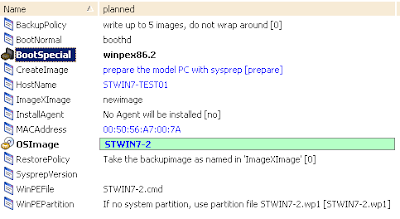

Hi Paul,
ReplyDeleteHave u tried to use OSIM and MDT? If yes, how does it work if we would like to use MDT to integrate define the steps and sequences?